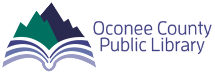DOWNLOADS LOG-IN INSTRUCTIONS
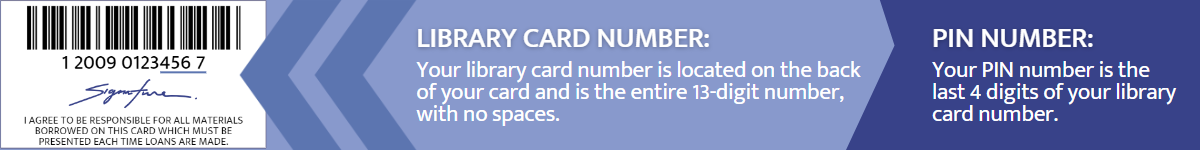
Download & Stream
Download the app from the Apple App Store (iOS) or Google Play Store (Android). To read on a web browser, visit www.yourcloudlibrary.com. Select United States, South Carolina, and Oconee County Public Library from the drop down menus. Log in with your OCPL library card number and PIN when prompted.
Download the app from the Apple App Store (iOS) or Google Play Store (Android). To read on a web browser, visit the Flipster Webpage. Log in with your OCPL library card number when prompted.
Follow the link on the Downloads page or click here. The first time you use Kanopy, you will sign up with your name and a valid email address. The password is your library card number. You will receive an email that will ask you to re-verify your library card number. After your initial sign-up, the user name is your email, and the password is your library card number.
Follow the link on the Homework Help page or click here. No log-in required.
Research & Learn
Follow the link on the Homework Help page or click here. No log-in required.
Follow the link on the Homework Help page or click here. No log-in required.
Ancestry | Library Edition is available on all of the OCPL's public internet computers at any OCPL branch, and on any device connected to our wireless Internet (Wi-Fi). It is only available at the library. Follow the link on the Downloads page or click here. This resource cannot be accessed from home.